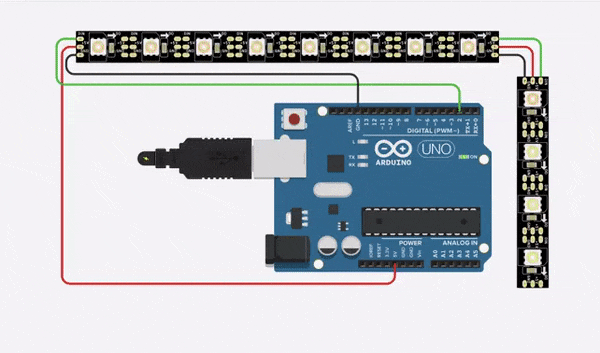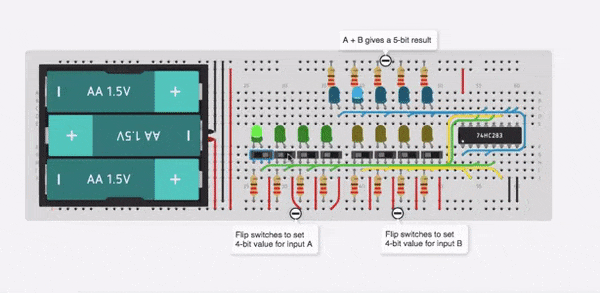We’ve added some new components to the Circuits editor in Tinkercad along with some useful demonstrations to show them off.
Individually addressable LED strip (commonly called NeoPixel strip) is now available in the output section of our components menu. The strip is available in 4, 6, 8, 10, 12, 16, and 20 LED lengths.
As shown in the example circuit here, once connected up to an Arduino these strips can change colors, react to input, and display animate patterns. There are hundreds of DIY projects that make use of NeoPixel strip, and we’re glad Tinkercad can now act as a free and intuitive testing ground for more project ideas.
Which isn’t to say we’ve lost our love of the common LED. We’ve given it an update too. The list of LED color options now includes white, in addition to red, green, yellow, orange and blue.
Becky Stern’s Two LEDs in Parallel demo has been updated to use white LEDs as an example.

We’re also pleased to announce that two classic integrated circuits are now available to use in your designs. The 74HC75 4-bit latch is demonstrated here as a means to copy a set of input to an output.
Then we have the 74HC283 4-bit adder, demonstrated here adding multiple 4-bit values to a 5-bit output.
Finally, a small but helpful feature. You can now directly edit the name of your circuit design by clicking the title in the editor, just like you would in the 3D editor.
And in case you missed the announcement a few weeks back, you can now add annotations to your circuit designs. We think it’s an extremely useful feature, especially for educators, allowing you to add directions, notes, and context to your creations. You can read more about annotations in our previous post.

Thanks for using Tinkercad, and be sure to share your designs with us on Twitter and Facebook. We love seeing what you’re up to and we’re eager to share your creations with the Tinkercad community.